4月からの授業アーカイブ・機関リポジトリへの対応について /Treatment for Lecture archive and Institutional Repository from April
利用者各位
学術情報課情報サービス・電子図書館係
平素より図書館活動にご協力いただき、ありがとうございます。
4月からの当係の体制変更および電子シラバスのシステム更新に伴い、授業アーカイブ・機関リポジトリ業務の運営体制を変更させていただきます。
なにとぞご協力のほどよろしくお願いいたします。
■授業アーカイブシステムについて
-
授業アーカイブ、放送停止の連絡用に新メールアドレスを設定しました。
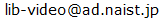
授業アーカイブ、放送停止に関する連絡は新しいメールアドレスをご利用ください。それ以外のアドレスに送付された場合、対応が遅くなる場合があります。
-
放送停止の依頼は、メールのタイトルに [放送停止依頼] と明記ください。
メール本文には教室名、日時、理由を明記ください。
直前の連絡は対応が遅れる、または対応できない場合もあります。
お急ぎの場合は内線5623までお電話ください。
-
例年より授業アーカイブの公開時期が遅延することが予想されます。
担当の異なる部署から補助の人員が加わります。当係の体制変更に伴い公開の遅延が発生する可能性があります。なにとぞご了承ください。
-
授業スケジュールの変更は
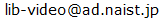 までご連絡ください。
までご連絡ください。
授業スケジュールは前期で一括入力していますが、新しいシラバスシステムの授業の変更メールは講義担当者・履修者のみに送付され、当係には届きません。
今年度につきましては収録前日にシラバスと比較し、収録確認をする予定ですが、講義日程・授業担当者を変更した場合、変更情報を収録前に学術情報課までご連絡いただけると収録漏れを防げます。特に日時の変更につきましては、過去に遡っての対応はできませんので、ご注意ください。
-
収録時のカメラ確認は行いますが、音声の確認は行いません。収録した講義に音声がない場合も一律公開処理します。映像をご確認の上、削除が必要な方は別途
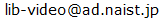 までご連絡ください。
までご連絡ください。
-
学生には収録を行っていることを周知してください。映り込みについて学生から削除の依頼があれば、
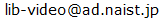 までご連絡ください。
までご連絡ください。
その際、授業名、日時、収録場所、削除したい映像の箇所(映像の該当時分秒など)をお知らせください。
-
試験、学生発表等を確認した場合、公開の可否を照会します。映像の確認は目視での部分確認です。事前に
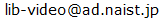 までご連絡いただけると収録自体を停止しますので、ご協力お願いします。
までご連絡いただけると収録自体を停止しますので、ご協力お願いします。
-
目次の編集作業、前後余白時間のカットは行いません。
著作権に関わる編集(部分削除)が必要な方は、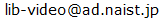 までご連絡ください。
までご連絡ください。
-
Webex等使って授業を行う場合、講義室内で時間通りに収録していただけますと、そのまま授業アーカイブとして収録できます。教室での収録にご協力ください。
PC等で収録したWebexの映像をシステムにアップする場合、映像変換作業が必要となります。作業可能な人員が限定されるため、かなり時間を要し。公開が遅れることが予想されますので、ご承知おきください。
-
スライドのみ、映像のみといった特殊な加工は原則的にお受けできません。(一方の映像に障害が発生した場合を除きます)
■機関リポジトリnaistarについて
-
機関リポジトリにつきましては、移行を完了し、4月10日より新しくJAIRO Cloudでの公開となりますが、新システムの運用手順確認と、授業アーカイブの安定運用に注力するため、5月まで新規登録を控えます。なにとぞご了承ください。
登録データの受付は引き続き行っております。研究業績管理システムからリポジトリの登録許可を選択ください。
5月からは学位論文を優先し、naistarへの登録を進める予定です。
また夏頃にはJAIRO Cloud内でのバージョンアップが予定されています。詳細は改めてご連絡いたします。
Information and Digital Library Services Division
Thank you for your continued support of library activities.Due to the change of our division and the renewal of the syllabus system from April, we will change the operation system of the lecture archive and institutional repository “naistar”.
■ About the Class Archiving System
-
New e-mail address has been set up for the lecture archive and broadcast suspension notifications.
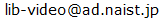
Please use the new e-mail address for notifications regarding the lecture archive and broadcast suspension. If you send to any other address, the response may be delayed.
-
When you order to stop academic channel,
please write "Request to stop Academic channel" in the title of the e-mail,
and write the name of the class, the date and time, and the reason in the body.
Immediately previous requests may result in a delay or inability to respond.
If you are in a hurry, please call 5623 ex..
-
The release of the lecture videos are expected to be delayed from previous years.
Assistants will be added from different division, there may be a delay in the release of the archives. We appreciate your understanding.
-
If you change your class schedule, please mail to
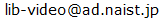 .
.
Class schedules are entered in batches in the first semester.
E-mails about change of classes will be sent only to the lecturer and students in the new syllabus system, will not be sent to us.
We will check our recording schedules and syllabus the day before.
If you change the lecture schedule, lecture room or the lecturer, please contact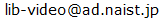 before to prevent omissions.
before to prevent omissions.
Please note that we cannot provide retroactive support.
-
We will check the camera before recording, but will not check the audio for each lecture. Even if there is no audio in the recorded lecture, it will be processed for public release uniformly. If you need to delete it, please contact us.
-
Please let students know that the lecutures are recorded. If a student requests to have an image removed, please contact
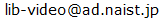 .
.
Please mail the name of the class, date, period, location of the recording, and the part of the video you wish to remove (the time, minute, and second of the video).
-
When our staff find examinations, student presentations, etc. we will inquire whether the video can be released or not. The confirmation of the video is a partial by visual inspection. If you contact us in advance, we will stop the recording itself.
-
Editing work in the table of contents and cutting of front and back margin time will not be performed.
If you need to edit (delete) to protect copyright, please contact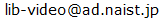 .
.
-
When you use Webex, etc., please teach your class in the lecture room. We can make archive contents using lecture room camera automatically.
When uploading Webex video recorded on a PC or other device to the system, video conversion work is required. Due to shortage of operating staff, it will take a long time and may delay the release of the video.
-
In principle, we cannot accept special processing such as only slides or only images. (Except in cases where one of the images has been damaged.)
■ About Institutional Repository "naistar"
-
The Institutional Repository has been migrated to JAIRO Cloud and will be open to the public from April 10, but we will not accept new registrations until May in order to confirm the operation procedures of the new system and focus on the stable operation of the lecture archives.
We will continue to accept registration data. Please select "Permission for Repository Registration" from the NAIST Research Achievements Management System.
From May, we plan to give priority to theses and dissertations, and will proceed with their registration in naistar.
In this summer, upgrade of JAIRO Cloud will be planned by NII. We will announce you with further details.
