4 Digital Library Services Login
|
The Digital Library offers the Single Sign-On service, which enables you to access seamlessly to another library services.
Once you login a Digital library, you don't need to re-enter your ID or password.
*Some E-journals using Shibboleth are available for Single Sign-On. |
| About Shibboleth |
| Shibboleth is a project started by EDUCAUSE/Internet 2 (USA) in 2000. It draws up technical standards for authentication and authorization by utilizing standards such as SAML or eduPerson, and provides these as open-source. Learn more |
| About GakuNin |
| With the cooperation of universities etc. throughout Japan, full-scale development and management of the Academic Access Management Federation in Japan (nickname: GakuNin) started in 2009. That is a federation consisting of universities, who are users of academic e-resources, and organizations like publishers, who are providers of such e-resources. By mutually trusting rules/policy stipulated by the Federation, organizations will be able to utilize federated access between each other. Learn more |
| Important reminder for using Shibboleth |
| When you log out from services using Shibboleth, you are required to close the browzer window to clear your authentication. Especially, if you used a shared terminal such as a PC in Navigation Corner and logged in a library service, be sure to log off from the PC to clear your session. |
| E-jounals, E-books and databases available off-campus via Shibboleth authentication |
| Logging in with your MANDARA ID, you can access some E-journals, E-books and databases off-campus via Shibboleth authentication. For detailed informations, see the list of E-journals, E-books and databases via VPN. |
| How to login (i.e. Digital Library Website) |
|---|
| Click "log in" top of the right side. (One time password is required accessing from off-campus network.) Login window appears, input your MANDARA ID and password. |

|
| Attention: When you uncheck some information send to "NaLib Portal", the authentication might be failed. If you want to correct your sending information, see "Revoke permission of agreed services" under the input box. |
| How to log out (i.e. Digital Library Website) |
|---|
| Click "log out" top of the right side, or middle of the left side. |
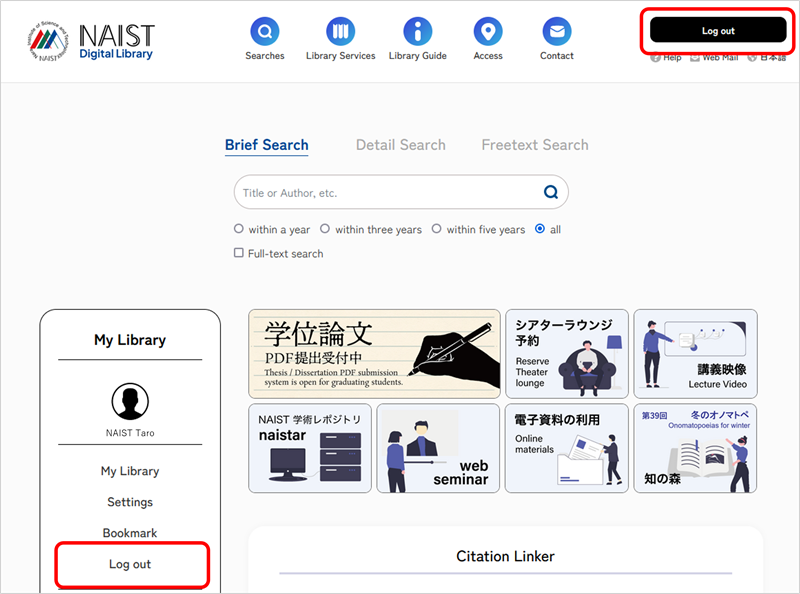
|
| Be sure to log out from shared terminals. |